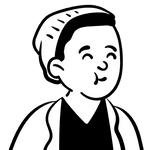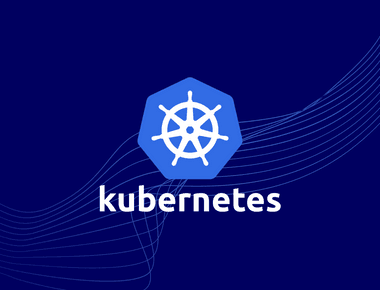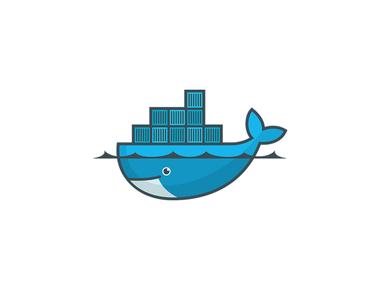Table Of Contents

Step 1 — Running sed
Normally sed is invoked like this:
sed SCRIPT INPUTFILE...
For example, to replace all occurrences of ‘hello’ to ‘world’ in the file input.txt:
sed 's/hello/world/' input.txt > output.txt
If you do not specify INPUTFILE, or if INPUTFILE is -, sed filters the contents of the standard input. The following commands are equivalent:
sed 's/hello/world/' input.txt > output.txtsed 's/hello/world/' < input.txt > output.txtcat input.txt | sed 's/hello/world/' - > output.txt
sed writes output to standard output. Use -i to edit files in-place instead of printing to standard output. See also the W and s///w commands for writing output to other files. The following command modifies file.txt and does not produce any output:
sed -i 's/hello/world/' file.txt