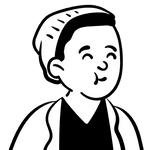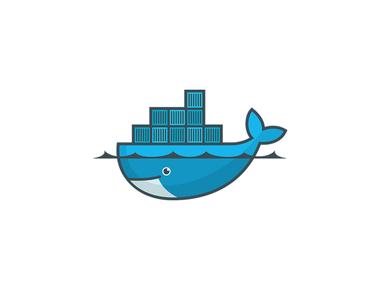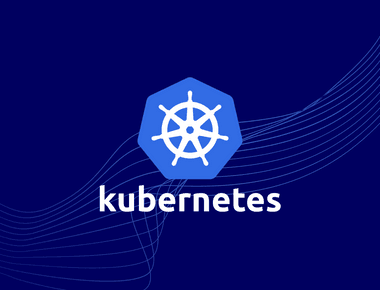Table Of Contents

Step 1 - Let’s start with script.cmd
script.cmd
@echo offset ghuser=GH_USERset ghrepo=GH_REPOset ghtoken=GH_TOKENrem set flag=truermdir /Q /S .gitcurl -i -X DELETE -H "Authorization: token %ghtoken%" https://api.github.com/repos/%ghuser%/%ghrepo%git initgit statusgit lfs installgit lfs track "*.*"git config --global lfs.contenttype 0git config --global core.autocrlf truegit add .git add .gitattributesgit add .gitignoregit add .env.examplegit commit -am.git statuscurl -H "Authorization: token %ghtoken%" https://api.github.com/user/repos -d "{ \"name\": \"%ghrepo%\" }"git remote add origin https://github.com/%ghuser%/%ghrepo%.gitgit remote set-url origin https://github.com/%ghuser%/%ghrepo%.gitgit branch -M maingit push -u https://%ghtoken%@github.com/%ghuser%/%ghrepo%.git main
Step 2 - Create .gitattributes file
.gitattributes
*.* filter=lfs diff=lfs merge=lfs -text
Step 3 - Create .gitignore file
.gitignore
script.cmd