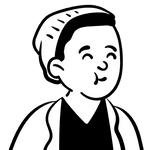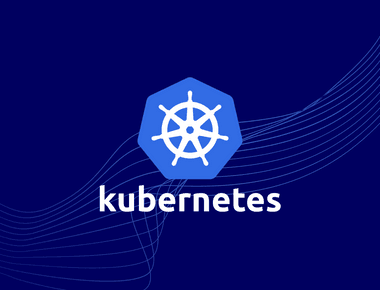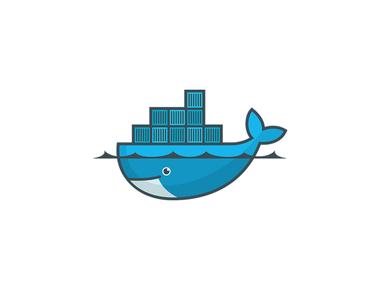Step 1 - AWK one-liner collection
I love perl and I use it for most scripts but nothing beats awk on the commandline. AWK is a pattern matching and string processing language named after the surnames of the original authors: Alfred Aho, Peter Weinberger and Brian Kernighan. Print selected fields (at a fixed position) Split up the lines of the file file.txt with ”:” (colon) separated fields and print the second field ($2) of each line:
awk -F":" '{print $2}' file.txt
Same as above but print only output if the second field ($2) exists and is not empty:
awk -F":" '{if ($2)print $2}' file.txt
Print selected fields from each line separated by a dash:
awk -F: '{ print $1 "-" $4 "-" $6 }' file.txt
Print the last field in each line:
awk -F: '{ print $NF }' file.txt
Print every line and delete the second field:
awk '{ $2 = ""; print }' file.txt
Print matching lines Print field number two ($2) only on lines matching “some regexp” (fiel separator is ”:”):
awk -F":" '/some regexp/{print $2}' file.txt
Print lines matching “regexp a” and lines matching “regexp b” but the later ones are printed without newline (note the printf):
awk '/regexp a/{print};/regexp b/{printf $0}' file.txt
Print field number two ($2) only on lines not matching “some regexp” (fiel separator is ”:”):
awk -F":" '!/some regexp/{print $2}' file.txt
or
awk -F":" '/some regexp/{next;}{print $2}' file.txt
Print field number two ($2) only on lines matching “some regexp” otherwise print field number three ($3) (fiel separator is ”:”):
awk -F":" '/some regexp/{print $2;next}{print $3}' file.txt
The “next” command causes awk to continue with the next line and execute “{print $3}” only for non matching lines. This is like /regexp/{…if..regexp..matches…;next}{…else…}
Print lines where field number two matches regexp (apply regexp only to field 2, not the whole line):
awk '$2 ~ /regexp/{print;}' file.txt
Here is an example parsing the linux “ps aux” command. It has in the eighth column the process state. To print all processes that are in running or runnable state you would look for the letter “R” in that 8-th column. You want as well to print line 1 of the ps command printout since it contains the column header:
ps aux | awk '$8 ~ /R/{print;}NR==1{print}'
Print the next two (i=2) lines after the line matching regexp:
awk '/regexp/{i=2;next;}{if(i){i--; print;}}' file.txt
Print the line and the next two (i=2) lines after the line matching regexp (this command is the same as: grep -A 2 regexp):
awk '/regexp/{i=2+1;}{if(i){i--; print;}}' file.txt
Print the line matching regexp and 12 following lines. Print also any line matching regexp2:
awk '/regexp/{i=12+1}{if(i){i--; print;}}/regexp2/{print}' file.txt
AWK ranges: Print the lines from a file starting at the line matching “start” until the line matching “stop”:
awk '/start/,/stop/' file.txt
Note: make sure that the stop pattern does not match the start line otherwise only that line will be printed.
AWK ranges: Print the lines starting at the line matching “start” until the end of the file:
awk '/start/,0' file.txt
Note: make sure that the stop pattern does not match the start line otherwise only that line will be printed.
Sometimes you have a terminal log and it contains “prompt# command” with printouts of “command” in-between. You can’t use: awk ‘/command/,/prompt/’ log.txt to print everything from command to the next prompt because the line where the command is has also a prompt. To solve this we can use a state variable and the “next” statement to skip the processing of other statements once we found “command”. This will print everything from “prompt.*ls” and stop printing at the next prompt:
awk '/prompt.*ls/{s=1;print;next};/prompt/{s=0};s==1{print}' log.txt
Change “prompt” to whatever string appears in your terminal prompt, e.g the hostname. If you want to include the last prompt where to stop printing then try this:
awk '/prompt.*ls/{s=1;print;next};s==0{next};{print};/prompt/{s=0};' log.txt
Change “prompt” to whatever string appears in your terminal prompt, e.g the hostname. Print fields 1 and 2 from all lines not matching regexp:
awk '!/regexp/{print $1 " " $2 }' file.txt
Print fields 1 and 2 from lines matching regexp1 and not matching regexp2:
awk '/regexp1/&&!/regexp2/{print $1 " " $2 }' file.txt
Regexp syntax:
c matches the non-metacharacter c.
\c matches the literal character c.
. matches any character including newline.
^ matches the beginning of a string (example: ^1 , only lines starting with a one)
$ matches the end of a string (example: end$ , only lines ending in "end")
[abc...] character list, matches any of the characters abc....
[0-9a-zA-Z] range of characters 0-9 and a-z,A-Z
[^abc...] negated character list, matches any character except abc....
r1|r2 alternation: matches either r1 or r2.
r1r2 concatenation: matches r1, and then r2.
r+ matches one or more r's.
r* matches zero or more r's.
r? matches zero or one r's.
(r) grouping: matches r.
In languages like Perl you can use the grouping feature to extract a substring from the matching string. Normal AWK can not use a grouping to chapture a string. However gawk has the match function which can be used for that. The string matched by the first bracket will be in arr[1].
Print the content of the part of the matching regexp that is enclosed by the round brackets:
gawk 'match($0, /length:([0-9]+) cm/,arr){ print arr[1]}' file.txt